Selling digital art as NFTs on LettsArt is designed to be simple and accessible. You don’t need prior experience with cryptocurrency or NFTs. LettsArt manages the technical side, ensuring you get paid in your chosen currency (whether GBP, USD, or EUR) directly to your bank account at the price you set. Here’s how to get started:
Before you can mint NFTs, you’ll need a Solana wallet address. LettsArt works with Phantom Wallet, which you is the easiest app to set up and control your wallet - just click the Phantom link under the NFT Minting tab on LettsArt.
You do not need to hold any Solana (SOL) cryptocurrency, just a wallet capable of receiving transactions.
Follow the official guide here: How to create a Phantom Wallet.
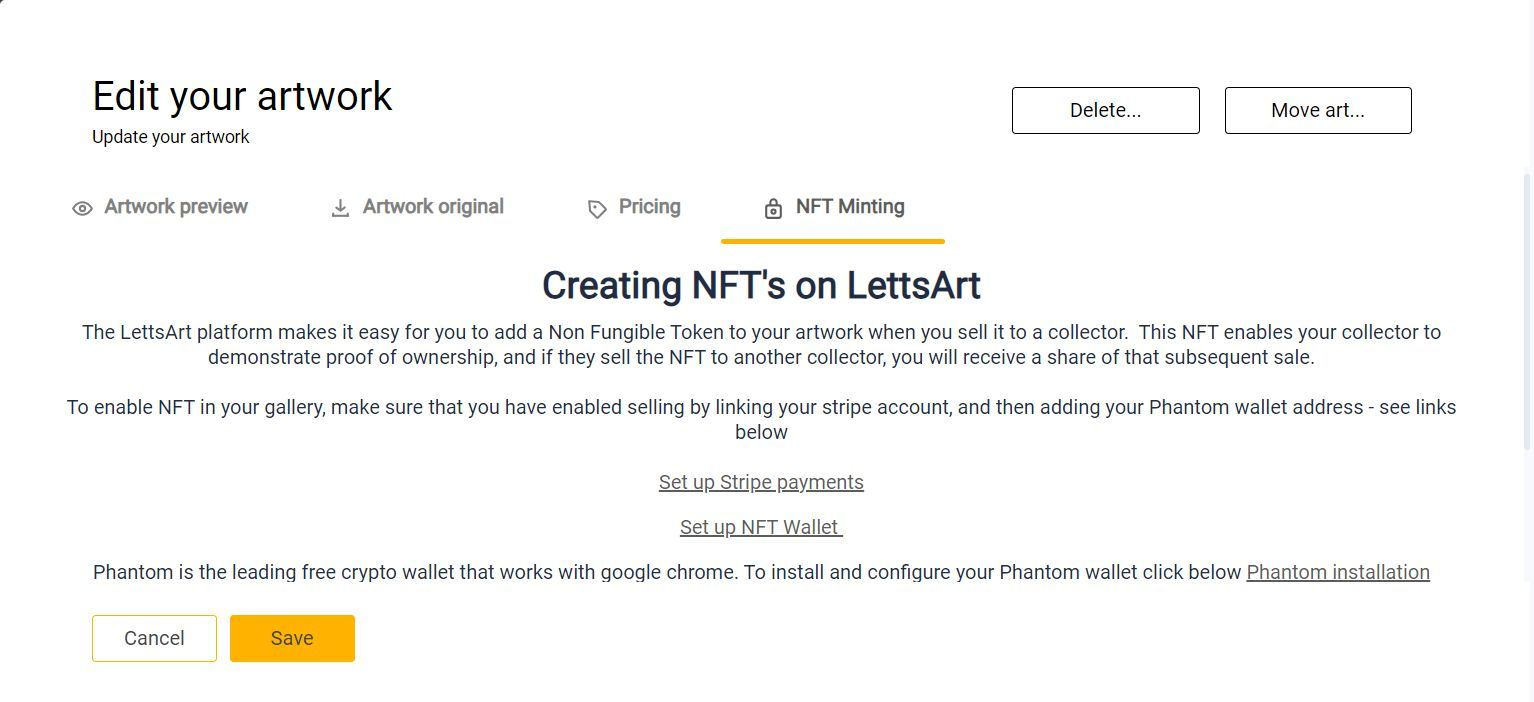
Once your Phantom Wallet is set up, return to LettsArt and enter your Phantom wallet address when prompted during the NFT setup process.
You’ll also need to agree to LettsArt’s terms and conditions:
LettsArt charges 12.5% commission (less if you are on a paid plan) on any NFT sale.
The artist or gallerist retains 87.5% (more on a paid plan) of the sale price, minus a flat £5 minting fee per NFT sold.
When editing any artwork in your gallery, navigate to the NFT Minting subtab to access the setup page. Here, you can choose to:
Offer high-quality digital photo editions of your paintings as NFT series (up to 100 editions).
Create digital-only versions of specific artworks exclusively as NFTs.
Pro tip: Price your NFTs at around one-tenth the price of your original artwork to encourage collectors.
Important notes for listing:
You can only sell your artwork in one format on LettsArt.
If you want both a physical and NFT version, create a new listing with the same artwork preview but mark it as a digital/NFT artwork.
You can organize your NFTs in a separate "NFT Art" Collection within your gallery for easy viewing.
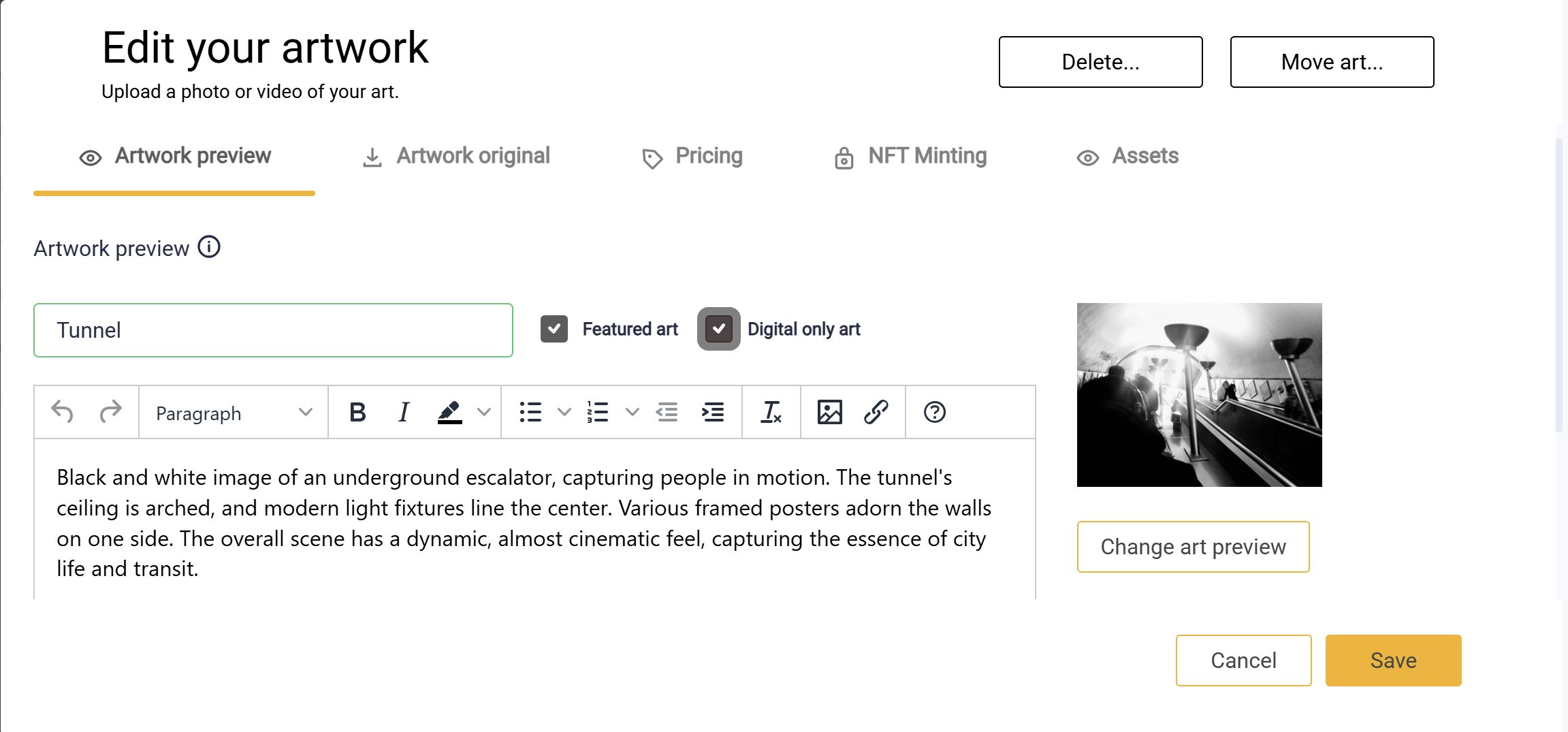
The minimum price for any NFT on LettsArt is £25 to cover minting and transaction costs.
The platform will alert you if you attempt to price your NFT below this threshold.
When a collector purchases your NFT:
LettsArt mints the NFT and covers the blockchain fees.
You receive your payment in GBP, USD, or EUR, depending on your account preference.
There’s no need for you to purchase or manage any Solana coins.
The LettsArt NFT Minting process removes the complexity of cryptocurrency and NFT technology for artists. It's the most secure and easy to use system available.
Once you’ve set up your Phantom Wallet and completed the initial setup, everything else from minting to payments is fully automated. You focus on creating or curating, LettsArt handles the rest.
Artists and gallerists can sign up to LettArt today for FREE - go to LettsArt.com.