It takes just a few minutes to create your very own FREE online gallery to show art, sell art and build an amazing list of followers and collectors. LettsArt supports physical art and digital art - and makes NFT art so simple and fun anyone can do it. The step by step guide to building your LettsArt Gallery, is now easier than ever!
To get going you just click the 'Start your gallery button' at LettsArt.com.
Step 1: Signing Up as a User (which we call Collector)
Set up a user (Collector) account. This will make it possible to create 'collections ' of artwork you own or set up a creator profile and build a gallery of your own art. When you sign up you will be asked for your email, create a password and then agree to the terms and conditions. You know, standard stuff.
Step 2: Signing Up as a Creator
Once you've set up a user (Collector) account you will be invited to complete your creator profile. The 'Creator' profile will include your name, avatar image, url/domain name, and mailing address.
Make sure you save the domainname.letssart.com you choose. This is the link you will need to use with your social accounts to direct prospective buyers to online purchasing through instagram, twitter or facebook.
You will be asked to upload an artist bio and a home page 'hero' image. Your bio can include the themes and media you use in your work, when and where you've shown, been educated and any information about your approach, style, and art you produce. Make sure you have a short intro to your art prepared as well.
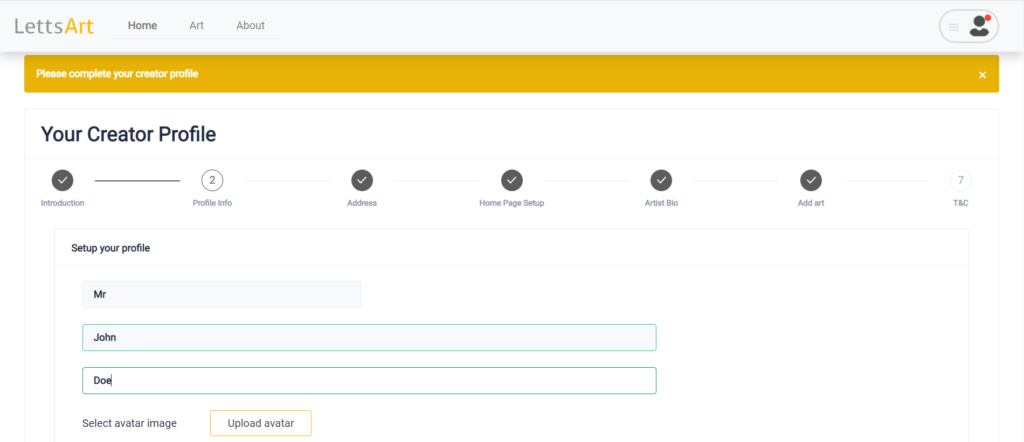
You can add a few artworks before setting up your full gallery in the last step of your Creator Profile completion.
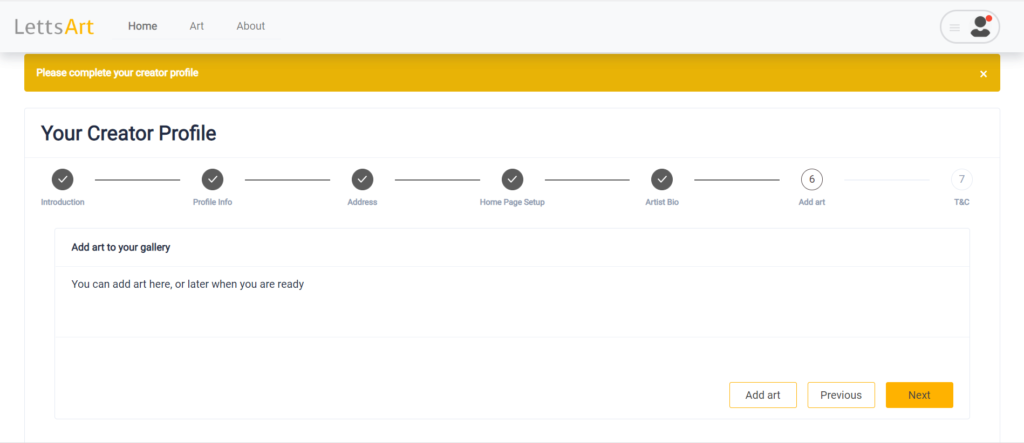
Step 3: Creating your Gallery
Now that you have set up your creator profile, start uploading your art. Get started right away uploading your artwork. The most important part of setting up your gallery is getting your work loaded and LettsArt makes that happen quickly. There is no need to worry about the order or groups of the pieces you upload. LettsArt makes it easy to move uploaded art around so you can rearrange it within the gallery. No need to delete and reupload work you'd like to move. once uploaded it can be rearranged as you see fit.
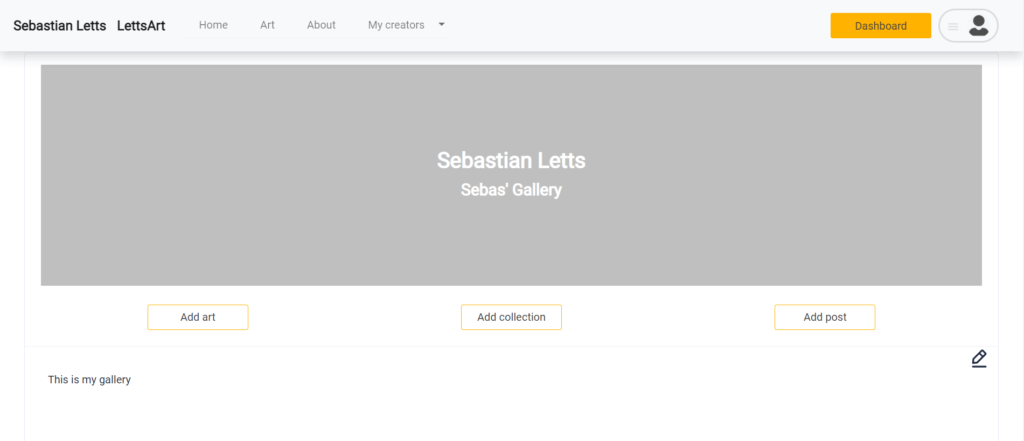
Just start uploading some of your art. Here you will be able to upload any image or video you like, with its title and description. Select your new/important pieces as a 'featured artwork' and give them visual priority in your gallery. Featured artworks are the first works gallery visitors see. Make sure your most popular/important artworks are selected.
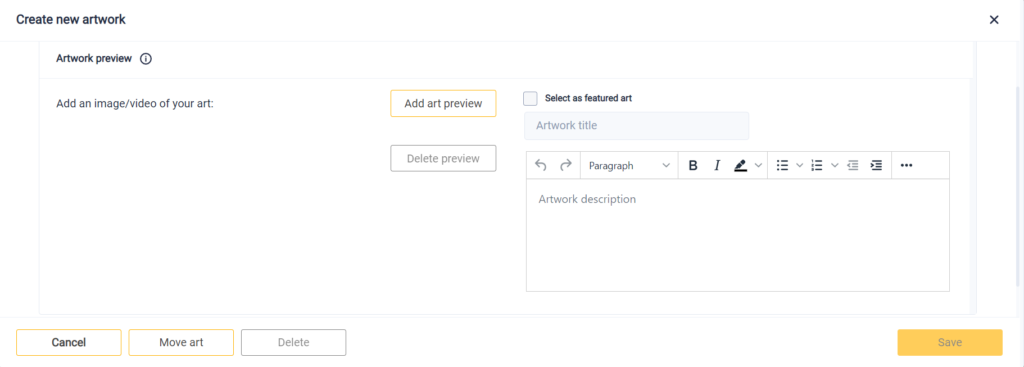
Step 4: Adding Collections
Make 'collections', and organise your artwork into series. Create rooms and spaces in your gallery for visitors. Its simple, just click the 'Add collection' button on your gallery homepage, give the collection a title and description. Each collection should have a featured artwork which will appear on your gallery homepage. You can reorganize your uploaded art into your new collections with the 'Move Art' button.
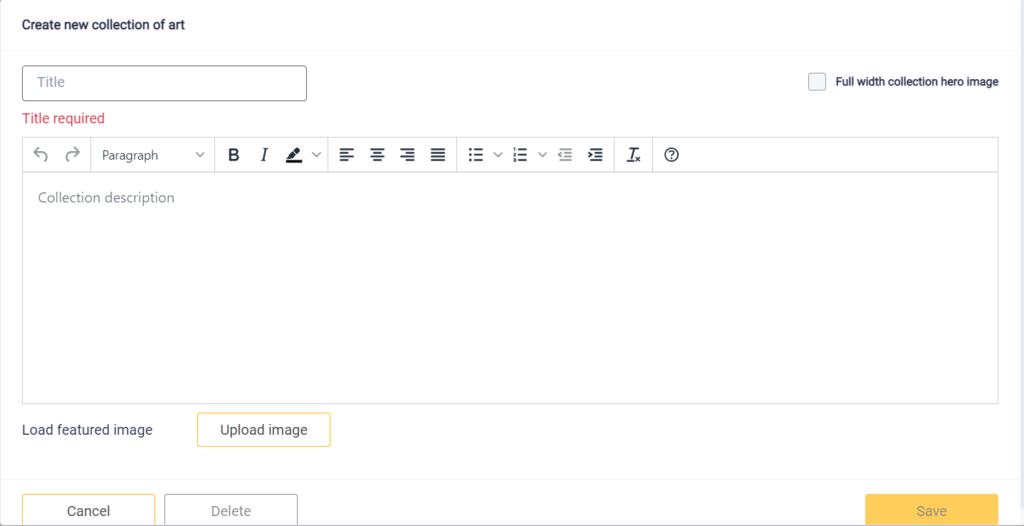
To add an artwork that you have already added to your gallery without assigning it to a collection, simply go to the artwork, click edit, select the 'Move Art' button, which will allow you to put it in one of your new collections. You can also use this to remove art from collections that you might have placed there incorrectly.
Step 5: Setting up payments
Now you have got the basics of your gallery set up. To start setting up payments click on the 'Dashboard' button top right of your gallery, and navigate to the selling tab.
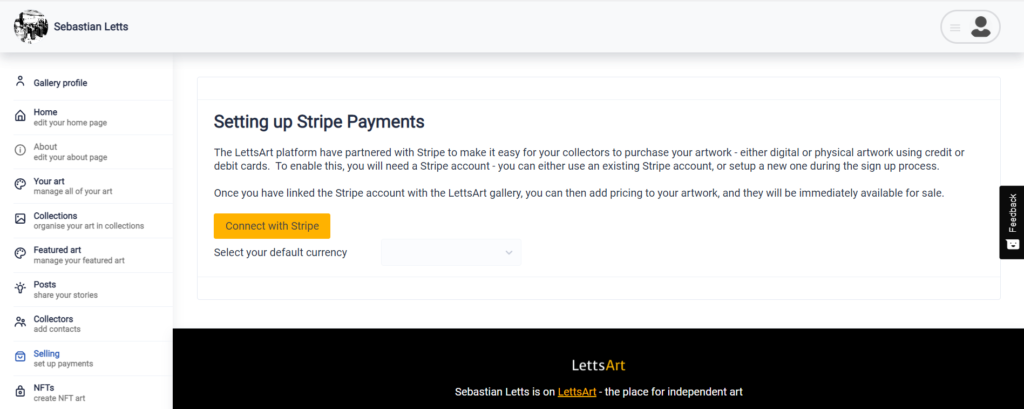
From here you will be prompted to connect with our global payments partner Stripe. Stripe is our secure payment method that ensures you get paid securely and efficiently directly into your bank account - hassle free. Either sign in with your existing Stripe account or set up a new one through the button to connect with Stripe. It takes just a few minutes and any individual can do it. Once your Stripe account is connected to your LettsArt gallery select your preferred currency by using the dropdown menu.
Step 6: Adding Prices to your Artworks
With your gallery setup to take payment, each artwork can be priced. You will also be able to mark it as physical digital art, meaning people will be able to purchase a physical or digital image of your work, or to easily turn it into an NFT.
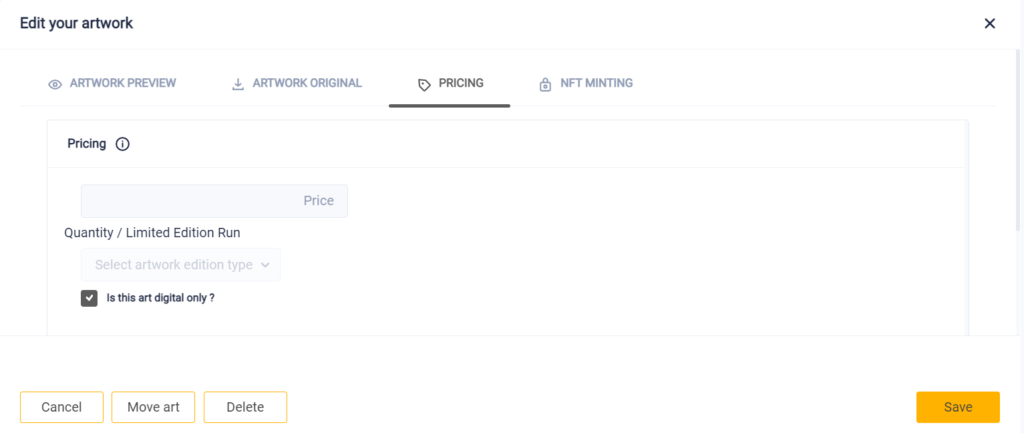
The LettsArt NFT Minting process is really simple, and doesn't require any knowledge of cryptocurrency or NFTs - you will get paid in your chosen currency, at the price you set and direct to your bank account. LettsArt takes care of the rest! When you select the NFT setup link you will need to provide your Metamask wallet address, which you will have set up beforehand by selecting the Metamask link on the NFT minting tab. Once that is done you just agree to the terms and conditions, which include that LettsArt will take just 10% of any purchase of your NFTs as commission. As soon as those have been agreed you are set up and will be offering NFT art on your LettsArt gallery.
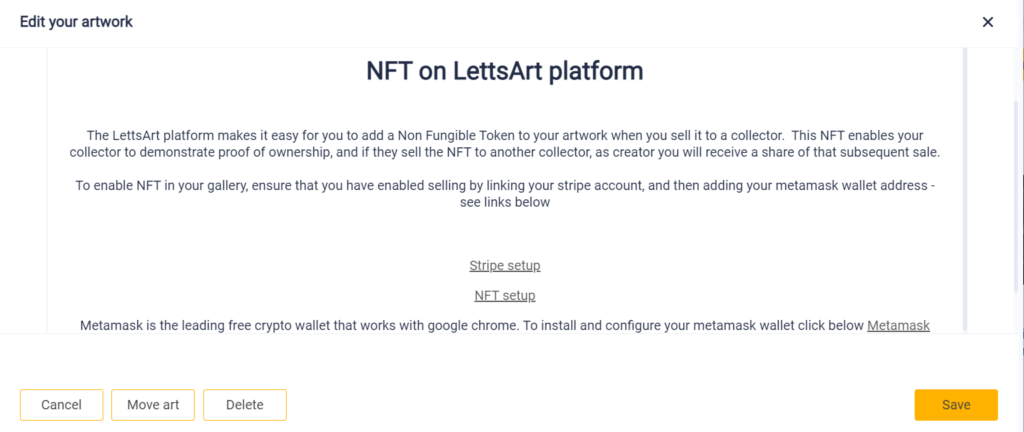
Step 7: Adding Email addresses for your contacts and collectors
In order to begin gathering followers and fans to your gallery, you should use our adding collectors tab. Upload the names and emails of people you know that are interested in following your work. LettsArt allows you to upload the names individually or with a .csv file. Send a notice announcing your new gallery and keep your fans up to date on any new work or shows you are holding This lets them know about and follow your new gallery. Your collectors and followers are important and LettsArt ensures that you can keep in touch with them easily. Going forwards, when collectors click the 'Follow' button on your gallery you will automatically get their email details.
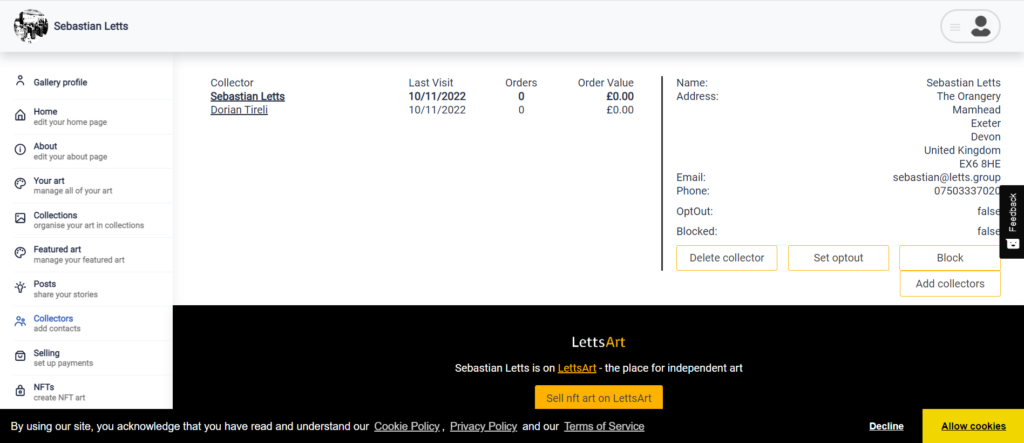
You are also able to provide optouts so new collectors can select to only see some of your posts, and can block comments if you'd rather not have comments on your posts.
Step 8: Publish posts, stories and share your art on social media
To expand attention to your gallery use our posts feature to updates, tell stories and news to collectors who follow you. Expand the number of collectors who see your gallery. Additionally make sure to share your LettsArt artworks, collections and gallery on your existing social media so your audience knows where to go to find your art, search through it, and easily purchase and collect it. Post at least once a month to keep your work front of mind with your followers.
Your LettsArt Gallery is set up. Well done! The LettsArt gallery system shows your work in a stunning and easily built layout so you can spend your time creating art not a website.
You can continue to add as much art and as many collections and posts as you like, Just use the add art or add collections icons to add new art at anytime.
We hope you enjoy creating your very own branded LettsArt gallery that is in many ways better than any of the leading gallery systems around - meaning you can attract and sell to your very own fans and collectors. And it's free to use!