The LettsArt User Profile Page, our latest feature, allows Collectors and users without original art or their own LettsArt galleries to display art and artists they like and follow. It's a great way to share with others the art you've discovered or promote and boost artists you follow. Here, anyone can become a patron of the arts!
In this article we’ll guide you through setting up your LettsArt profile page, helping you to display the art and galleries that you enjoy.
The Profile Page is a feature for all of our users, meaning you only have to sign up as a collector to set up your profile page, you don't need a gallery or any art - unless you want to. To find your profile page select the "my profile page" in your account dropdown menu. Just click your account icon at the top right corner of any LettsArt page once you’re signed in to find the drop down menu.
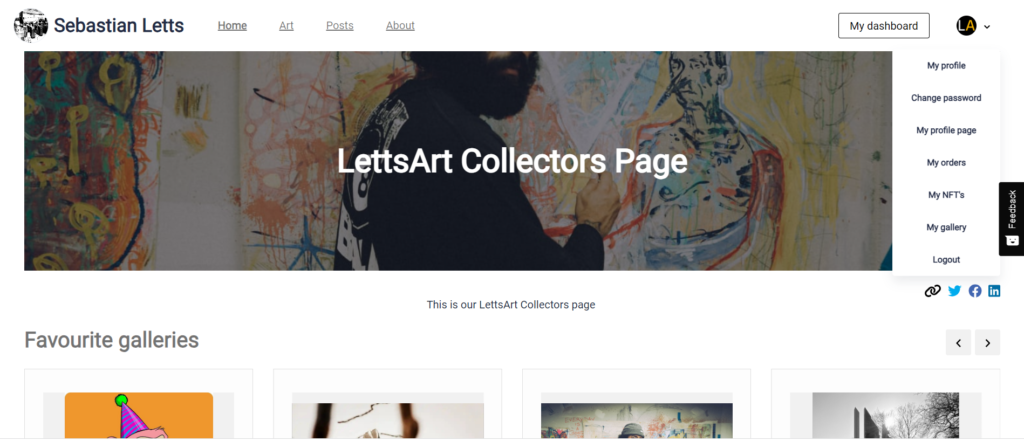
Once you've navigated to your collectors page you will see a few key sections. First is your ‘favourite galleries’, where all galleries you follow are listed. Here, other users can see the galleries you find most interesting, and is a space for you to return to, in order to see all the LettsArt galleries you have followed.
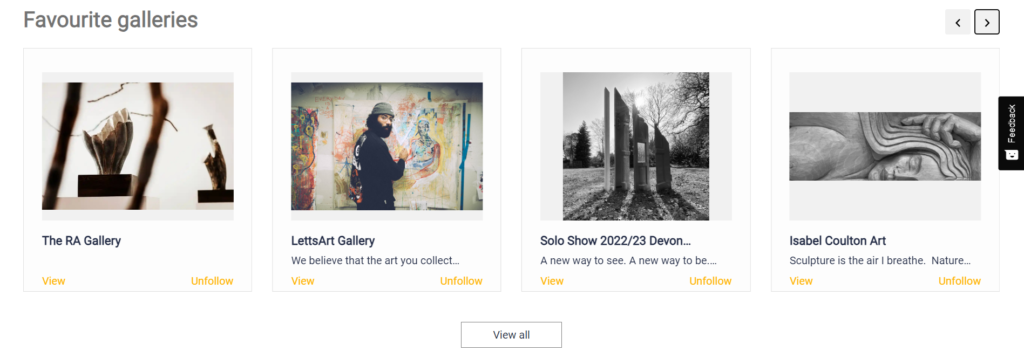
The next section is your liked art, where all the art you’ve liked from across LettsArt is listed. This is a great way to display your personal taste, and highlight individual pieces you like. These show up in order determined by our LettsArt algorithms, but can also be seen in full with the "view all" button or scrolled through using the “left” and “right” buttons to the top right of the carousel. You can also add your own art or upload art that you like to this section by clicking the add art button right of the "Liked art" title.
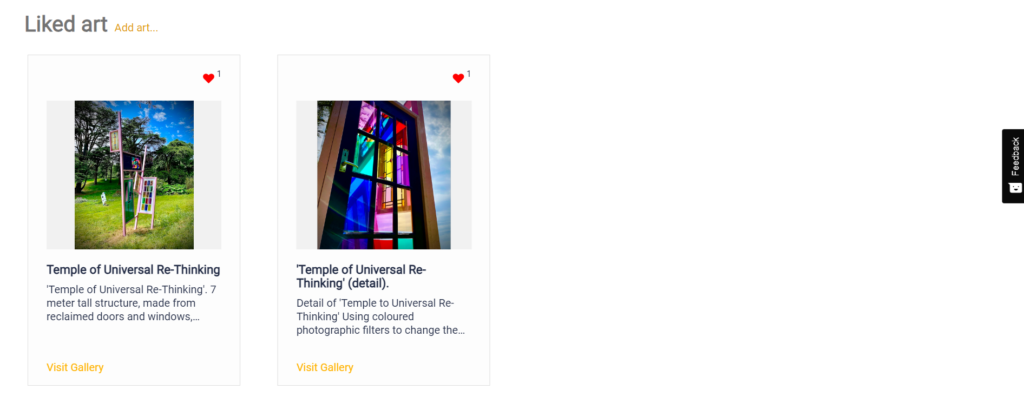
Show off your favourite art collections from LettsArt galleries. Collections you've liked from throughout LettsArt will show up here. The section is very similar to the liked art section. It uses LettsArt's algorithms to determine the order your liked collections are displayed on your profile page. You can also add your own collections or upload collections you like by clicking the add collection button.
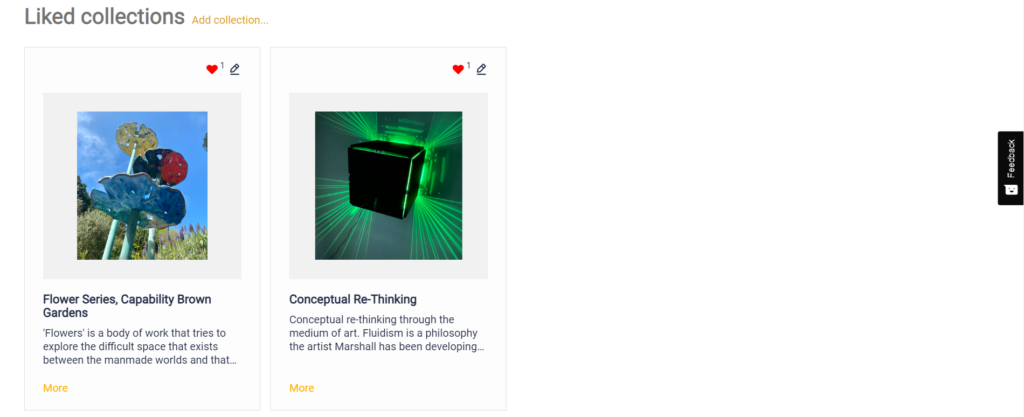
If you haven't liked any art, collections, or followed any galleries, your profile page won't be empty. While you are still exploring the LettsArt platform, finding artists and art that you enjoy, your profile page displays recommended galleries and art. These recommended galleries and art have been selected by LettsArt's curated approach, and are a useful way for you to discover LettsArt's best galleries and art and find pieces and creators you enjoy.
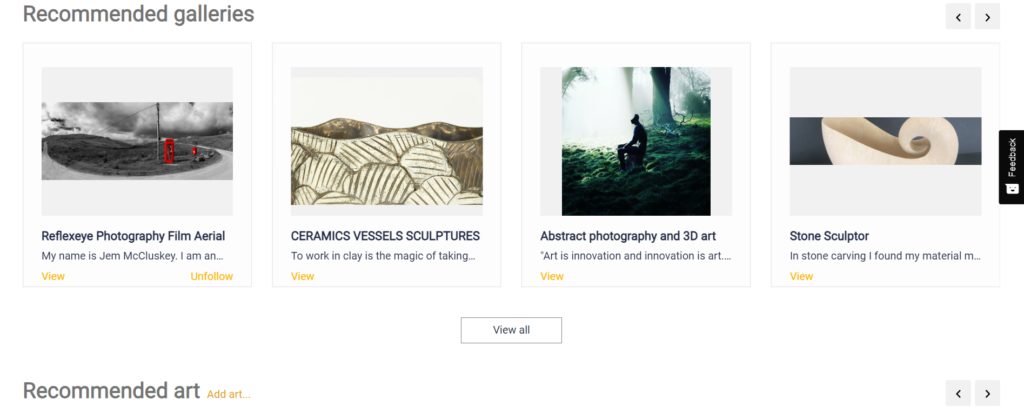
Join LettsArt today and become an art Collector and build your profile. Share your taste and opinion on the growing number of creators, galleries and art pieces available at LettsArt.